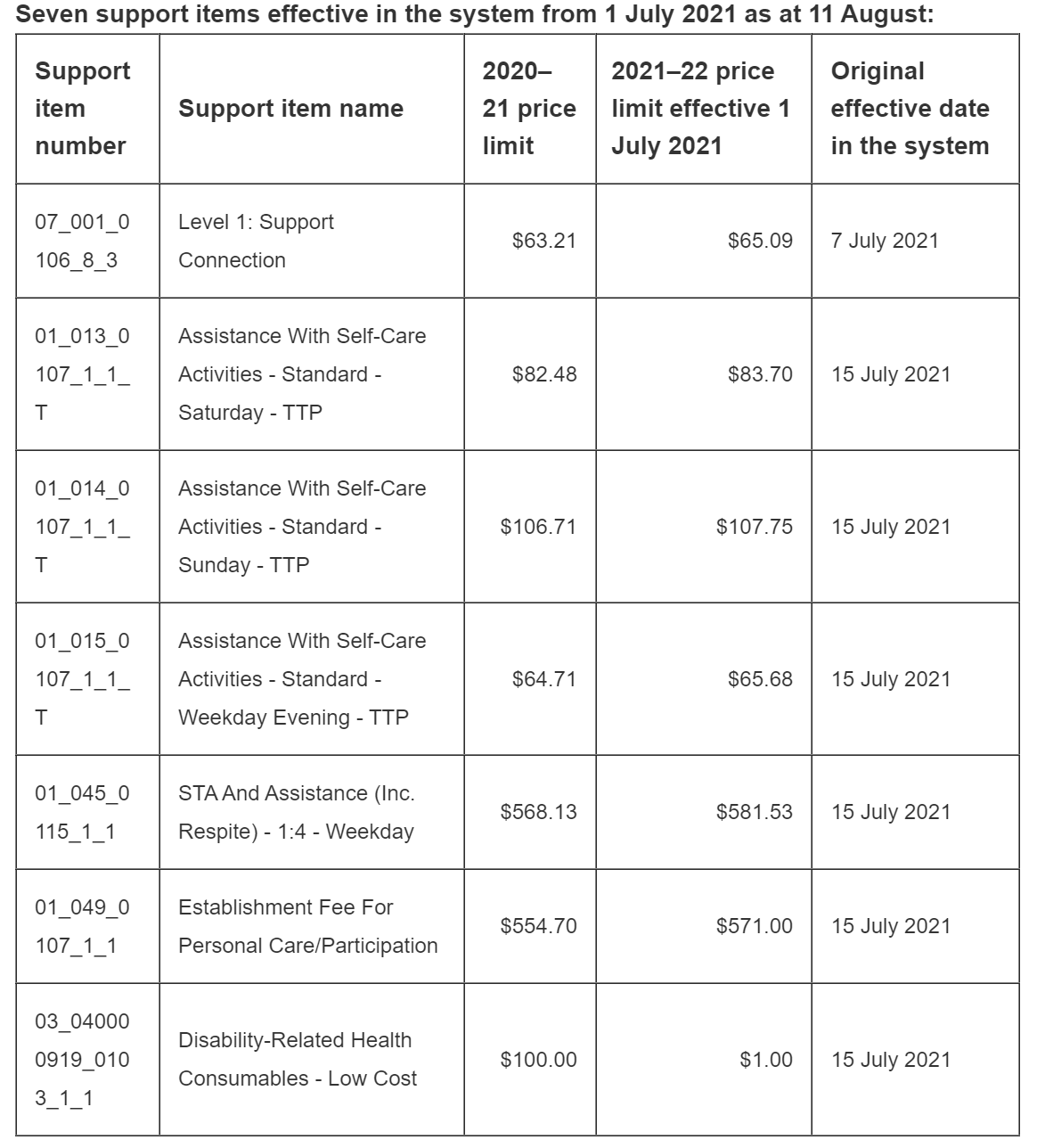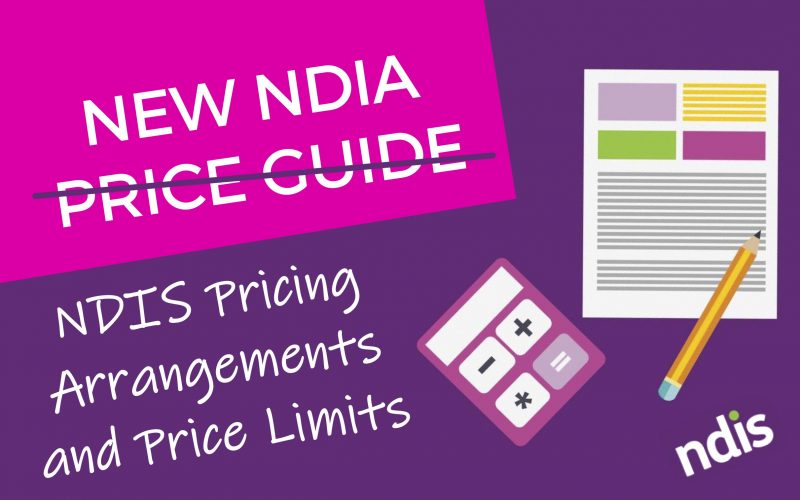NDIA PRICING ERROR – RESOLUTION
After six weeks of inaction and public silence despite knowing that there were incorrect pricing limits in the portal across 7 support items, the NDIA have today (13 August) finally advised DIA and affected Plan Managers on the procedure to correctly claim up to the price limit for supports delivered under these line items from 1 July. DIA have been in continual discussion with the NDIA in expediting the resolution of this issue (as we updated four times in our article DIA Updates RPMP’s on NDIA Pricing Error) and find it breathtakingly hypocritical how the NDIA have taken so long to fix this issue whilst at the same time strictly imposing much shorter timeframes on Plan Managers in remedial situations.
Given that the NDIA have now established a benchmark for remediation of its own, six weeks, DIA would expect that this timeframe be applied to Plan Managers when faced with remedial situations rather than the much shorter 14 days that is currently applied. Given the resources of the NDIA, and the third-party provider being Services Australia (payment provider for Centrelink and Medicare and under the control of the same Minister as the NDIS), it only seems fair and logical that frontline service providers be given at least the same time threshold, if not more.
Two Resolution Options For Impacted Claims Between 1 July to 11 August
The NDIA have advised that impacted RPMP’s can resolve this issue in one of two ways:
- Option 1 cancel relevant payment requests and submit new payment requests in the provider portal.
- Option 2 claim for the gap amount only.
Detailed procedures for both options are at the bottom of this article.
Claims from 11 August
The NDIA have advised that claims for the 7 support items lodged in the portal after August 11th will have access to the correct maximum price limit for supports delivered from 1 July and can be claimed following the standard process.
Ongoing
If this remains an issue, or there are ongoing impacts from this error, please email us directly at info@intermediaries.org.au and we will have one of our team contact you for further details.
DIA will continue to update the broader intermediaries sector with up to date information on the NDIS and is able to continue to do this because of the support of our members. DIA encourages Intermediary providers to consider joining DIA as a member, to ensure we can continue to support our members and the sector.
Procedure for Option 1 - Cancel and Submit a New Payment Request
If you chose Option 1, the NDIA have advised the following procedure:
- A payment request that has been submitted in the portal cannot be amended.
- Providers can adjust a non-submitted payment request to include the current price limit – with agreement from the participant to claim new price limits for supports delivered from 1 July 2021.
- Providers can cancel a payment request that is ‘pending payment’ or ‘paid’ in the portal. You must be a portal account manager or primary contact to cancel payment requests.
- Our system automatically offsets future payment requests against the cancelled amount.
- Providers can create a new payment request against these support items using the agreed price limits, after cancelling any relevant payment request.
- Instructions on how to cancel a payment request and create a new payment request are in the ‘using the myplace provider portal step-by-step guide’ on the NDIS website.
Procedure for Option 2 - Claim for the Gap Amount
If you chose Option 2, the NDIA have advised the following procedure:
- The gap amount does not apply if there is no prior payment request made for the support delivered.
- To claim the gap amount only, create a new payment request in the portal – with agreement from the participant to claim new price limits for supports delivered from 1 July 2021.
- Ensure the Invoice Number field has the same invoice number as the previously submitted payment request but with the additional reference of ‘PriceGap21’, for tracking purposes.
- For example, the invoice for the relevant support delivered between 1 and 6 July had the invoice number 1234567. The invoice number field for the gap amount payment request would be ‘1234567PriceGap21’.
- Instructions on how to create a new payment request are in the ‘using the myplace provider portal step-by-step guide’ on the NDIS website.
Impacted Line Items and Price Differences
The following support line items have been impacted by this error from the NDIA: